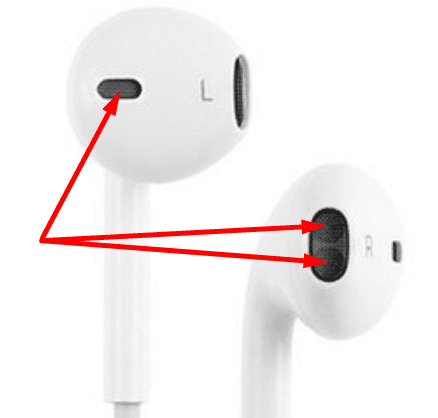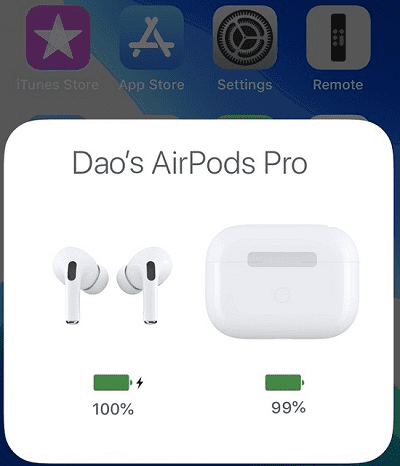How To Check If Apple Airpods or Earpods Are Genuine Original
206 views Yuda Electronic (HK) Technology Co.,Limited. 2022-04-23
How To Check If Apple Airpods or Earpods Are Genuine Original
If you’re planning to buy a pair of Apple earphones, be it EarPods or Airpods you need to make sure you’re getting the real deal. Counterfeit earphones are generally hard to spot but there are a few telltale signs you should pay attention to. That’s why we compiled this quick checklist. Use the tips available in this guide to check whether your Apple earphones are original or not.
How To Check If Apple Airpods or Earpods Are Genuine Original
Quick Tips
Counterfeit Apple earphones are so close to the real products that even experienced users may have trouble spotting the differences. Here’s what to look for:
- Misspellings: they’re quite frequent and that’s actually a good thing for potential buyers. Inspect and even touch the font and printing on the box and check if it looks Apple-like.
- Check if the buds have three holes in them. They have a clear functional role in helping eliminate the vacuum and improving the audio experience.
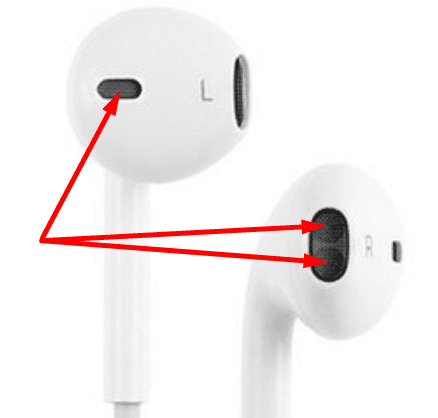
Most counterfeit Apple earphones have only two holes with a uni-body main speaker. Moreover, the grid or mesh pattern should be light grey with easy-to-distinguish holes in the buds.

- If the earphones are fake, there are no Apple stickers in the box.
- Additionally, if you can bend the case backward a bit, that’s not an original product. Apple’s cases come with rigid hinges that have no give.
- If you have a kitchen scale, weigh your earphones. Each AirPod weighs 4 grams (0.14 oz), while the charging case weighs 38 g or 1.34 oz. Your Apple EarPods weigh at least 12 grams (0.42 oz).
- Go to checkcoverage.apple.com, enter your product serial number, and check if Apple finds it in its database.
Use Your iPhone
Sometimes, counterfeit EarPods or AirPods are so well crafted that you could swear you’re holding a genuine pair of earphones in your hands. But the good news is that your iPhone will always know the difference.
Your iOS device will automatically launch the setup sequence as soon as it detects an authentic pair of AirPods nearby. Unlock your iPhone and open the AirPods case (make sure your AirPods are charged). Wait a few seconds and check if your iPhone automatically detects the AirPods. Here’s what you should see on the screen:
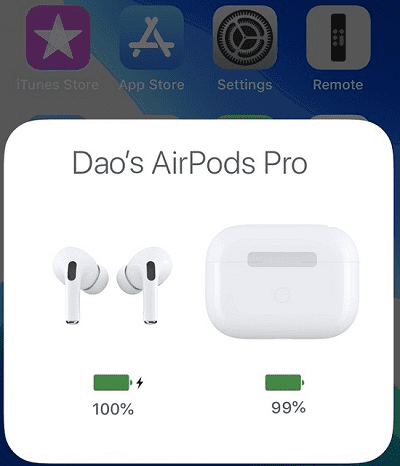
If you need to go to your iPhone’s Bluetooth Settings and manually add your new earphones, this indicates you’re using counterfeit earphones.
Assess the Audio Quality
Copying Apple’s product design might be easy, but reproducing the same audio quality is impossible. Test the earphones before you buy them and check if they deliver the same audio quality that Apple earphones are known for.
Check the Serial Number
Original earphones have a serial number on the cable, right between the buds and the audio controller. Take a closer look at the cable and check if you can see the serial number. Use a magnifying glass if necessary.
Additionally, an original cable should be thick and not look fragile. You can’t easily bend it and it doesn’t scratch easily.
Conclusion
Spotting fake Apple AirPods or EarPods is not always an easy task. Counterfeit products look so similar to real products that even experienced users can hardly tell the difference. As always, if you want to make sure your Apple earphones are real, buy them from Apple or an official Apple reseller.
Apple’s products are expensive and for a good reason. Make sure you’re buying original products to enjoy a genuine Apple experience.
Our company have 20 experience on the genuine original phone accessories and battery, we can do our best to ensure everything you buy.
So choose us will save your time to purchase the stock meanwhile can offer you 12 months warranty.
WTB: wholesale Apple AirPods and EarPods products ,choose us ,send your inquiry to us ASAP now to
inquiry@yudaelectronic.com ,we will get back to you in time.